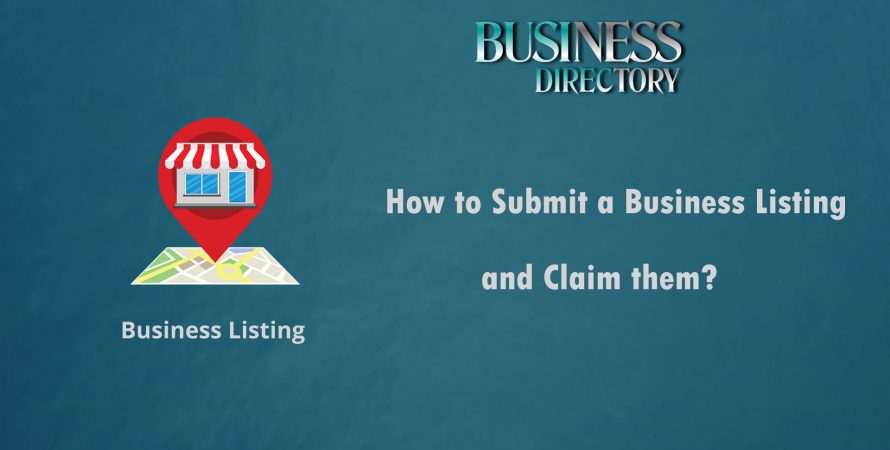Did you know you don’t have to waste your time reading documentation for Directory themes?
This guide will help you understand how to proceed if you want to build your very first business directory website.
Start creating an online list of businesses that will bring value to a broad range of web visitors.
Such directory listing website will turn into a source of passive income once it becomes more popular within your targeted users as you can allow free registration of items followed by claim listing by its owner.
Follow the Steps Below to Add or Claim Free Business Listing on Google or any other Website.
1. Choose your Directory Niche
Now, you need to decide what type of directory website you want to build. It’s like any business, should be built around the need for it.
Keep in mind:
Just because you might like Rock music doesn’t mean there are enough people in your area that share your interest to justify having a website dedicated to smooth jazz concerts in your city.
An easy way to research this is by looking at what people are searching for online. There are a few great websites that make this easy for you.
2. Sign In and Add your Business
Now, this may seem like a number of steps, however, you’re only required to agree to the terms & conditions which doesn’t take a long time. Next, you’ll need to enter your email ID (it’s best to enter one which you would like to associate with your business listing).
You’ll be directed to a screen which should look like the one displayed below. Just fill the necessary info to the best of your knowledge. If your business appears in the drop-down, select your business and press “Continue”.
3.Ensure Your Business
Ensure the business’ name, address, and phone number are correct. It’s extremely important to enter accurate information so that the business’ information is consistent across the web.
4. Verify
Eventually, you’ll be asked to verify the existence of the business by mail or phone so that the Listing Website knows that it is actually located where you say it is. Once you’ve received the pin and have entered it into your account, the business location will be verified.
In order to get the most out of Google My Business listing, it should be optimized. This means adding high-quality photos to make the business stand out, using the right keywords throughout the listing, and putting the listing on the business’ website as well as in employee email signatures. A Google My Business listing won’t deliver many benefits if it’s not optimized so that people can learn more about what the business has to offer.
Submit Business Listing Reviews on WOWPilot.